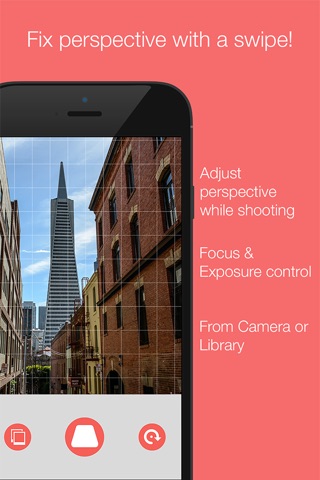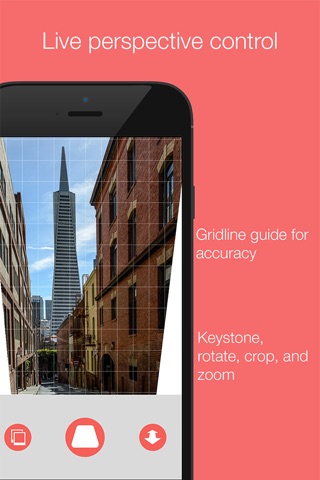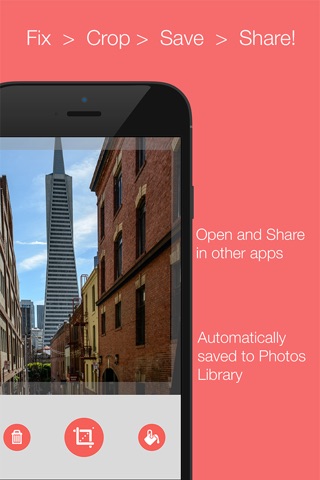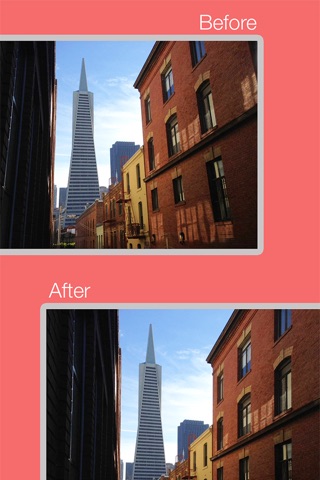Perspective Correct - Fix distortion and skewed pictures with keystone and straighten correction from camera or photo library app for iPhone and iPad
The easiest way to fix perspective distortion in your photos - Featured on Engadget and Cult of Mac.
Correct that "leaning" building or wall with just a swipe!
Simply swipe your finger for precise, immediate control over the horizontal and vertical perspective of your photographs.
***********************************************************
"Perspective Correct is a nifty photo utility for your iPhone" - Engadget (formerly TUAW)
"The app is easy to use, either when shooting with, or correcting from the camera roll" - iPhoneography.com
"Using it is dead easy" - Cult of Mac
***********************************************************
Perspective Correct is easier and more intuitive than existing 2D correction options found in desktop software and other apps. It really is a new dimension for photography.
The first app to offer live perspective correction on your photos - with a simple swipe you can frame and fix leaning buildings and skewed streets scenes before youve even taken the photo.
You can also import a photo from your Photo Library, adjust the perspective and save a new corrected photo.
When youre done, photo will be saved to your photos library, plus you can open it in other apps, or share to Instagram and other social networks.
Perspective Correct is perfect for:
>> Architecture Photography – fix leaning and ‘falling’ buildings and houses
>> Real Estate Photography – correct distortions outside and inside the home
>> Landscape Photography – correct leaning trees
>> Artwork documentation – paintings, prints and other hanging objects
>> Portraiture – fix facial distortion including big noses and foreheads
>> Street Photography – streetscapes and vanishing points
To help with the perspective correction process the app includes:
>> Pinch to zoom out on a photo to help preserve corner detail
>> Easy to use rotate tool
>> Adjustable grid intensity
>> JPEG quality control, including uncompressed JPEGs for best photo quality
>> User friendly crop tool
>> Crop preview screen
How to use Perspective Correct in four simple steps:
1. Take or import a photo
2. Swipe the screen to adjust the perspective of your photo
3. Zoom to crop
4. Save
We are working to make Perspective Correct even better! Please email us at [email protected] if you have any suggestions or bugs to report.
You can also follow us on our blog (perspectivecorrect.com/blog) for news, tutorials and features
Pros and cons of Perspective Correct - Fix distortion and skewed pictures with keystone and straighten correction from camera or photo library app for iPhone and iPad
Perspective Correct - Fix distortion and skewed pictures with keystone and straighten correction from camera or photo library app good for
If you take pix of pictures this is perfect when you cant shoot dead-on and want to remove distortion.
This handy app is super-simple to use but also remarkably capable. Im not a professional photographer or a graphic designer but I was up and running with it in no time flat.
The app allows you to use any photo on your iOS device and manipulate it in a variety of ways, from reducing or enlarging it to various perspective effects. Very cool results and so so easy to use, even for a novice like myself. Recommended!
This is a pretty good app when your photos are a bit distorted. You can also use it to distort/manipulate the perspective of your photos.
Sitting here in London having fun w it! Could use a demo on opening :)
Some bad moments
This app is terrible, dont let yourselves be fooled by the good looking icon, all you can do really is adjust perspective on an axis or another, you dont have the possibility to eat her stretch from a corner or anything and the worst part is that it is never clear wether you can go back to a previous state and when the photo is saved.
This app is VERY limited and VERY unintuitive.
Oh and iPad users, no landscape mode folks!
The app does a decent job of enabling changes to adjust angle of perspective; however, the controls offer no ability for users to readjust angle of view once it takes you to the crop page. If you want to re-adjust after cropping, you need to trash the work product and start all over again. That should be an easy fix, and if the app developer makes it, I would consider 4 stars.
I have to agree with I other reviewers. The interface and work flow are not very good. Once you click to one step if you change your mind there is no back button. It doesnt really work as I hoped and could actually fix any of my photos.
Could not figure out how to get the thing to work. It said "pinch to crap" I pinch this thing enough to get slapped and it didnt do anything.
After 20 minutes of trying to get this thing to work I WANT MY MONEY BACK.
Ne marche pas avec liPhone 6!! Merci de mettre à jour.
Doesnt work with iPhone 6, thanks to update!!!!
When you correct the perspective the app crops too much the image, I tried to pinch the image to zoom out it but the image was croped so much that made my photo useless... I cant use it. This is a bug not a bad understanding how the app works. Developers I can show you images of whats happening...
Usually Perspective Correct - Fix distortion and skewed pictures with keystone and straighten correction from camera or photo library iOS app used & searched for
distortion,
photo distortion,
and other. So, download free Perspective Correct - Fix distortion and skewed pictures with keystone and straighten correction from camera or photo library .ipa to run this nice iOS application on iPhone and iPad.